Solving Fresh Faced | Bellingcat OSINT Challenge Walkthrough #1
By Rhett
Published on May 11, 2025
Tags: #Bellingcat #OSINT #Walkthrough #Back In Time #SOCINT
Full disclosure: I am a beginner, new to OSINT. I have no formal training beyond a few free courses. Please feel free to point out anything I’ve missed or improvements to my methods! Find the link to this challenge here.
This is my second time attempting a Bellingcat challenge. I loved attempting my first challenge so much that I decided I would formally write up my experience with the next one I did. I’ve written this as a guide to help people who get stuck but don't necessarily just want the answers given to them, as well as to have a record of my learning.
I’ve decided to break this walkthrough into two sections:
First, the simplest path I could have taken. This breaks down what I found and how someone else can find it too. I don’t recommend reading this unless you are not going to complete the challenge yourself. You really won’t get even 5% of the value of the challenge reading someone else's solution. But, it's there if you decide.
Second, the path I actually took. As a beginner, it can be disheartening to see experienced OSINT analysts outline what seems like a magical, ingenious, intuitive path to obvious answers. For many investigations, including theirs, things are messier. So, I wanted to show my real process, the logic of what I tried to do, and the mistakes and dead-ends I ran into. Why? Because that is where the real value is in attempting challenges like this one, learning where you went wrong and how you could improve next time.
Before we begin, let’s triage the challenge itself.
Contents
Challenge: Fresh Faced - Finding The Founder

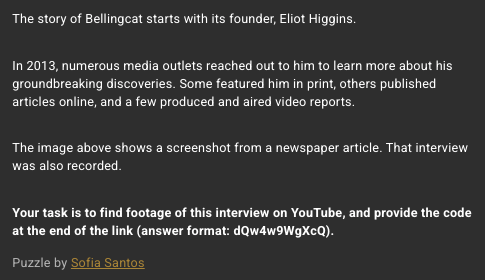
Source: Bellingcat/Sofia Santos
Based on the challenge brief, we can discern the who, when, and what we are looking for:
- Who: Eliot Higgins, founder of Bellingcat
- When: 2013
- What: Newspaper Article & YouTube Footage
We also have the caption: Bloger Eliot Higgins svaki dan pregledava nove snimke written in a foreign language below the screenshot.
Let's begin!
The Shortest Path
Big Spoiler Warning
If you open this, you won’t be able to genuinely complete the challenge yourself. You’ll be able to follow the steps, but will have spoiled the learning opportunities. If you’ve reached the end of your effort, consider taking a break before giving up.
To expose this direct path, you have to input the challenge answer from the bottom of my walkthrough. This spoiler doesn’t tell you the answers but displays the shortest logical path to find them (from my experience).
Step 1: Find the language the image caption is written in
Step 2: Use wikipedia to get the ccTLD (.uk, .us, .au, etc) for the countries that use that language
Step 3: Google “Eliot Higgins”, limiting results to sites with the relevant ccTLD
Step 4: First result is an article about Eliot Higgins featuring the screenshot
Step 5: Searching the YouTube channel of the journalist who wrote the article for “Eliot Higgins” reveals a single video
Step 6: Watching/Scrolling through the video confirms it as the source of the screenshotted image
OSINT Tools Used: Google Translate, Google Search, YouTube Search
OSINT Sources Used: Wikipedia, Newspaper Article, YouTube
Now, even though you have spoiled the method, I recommend going through the steps anyway. It's good to see how an investigation can be done, especially if you haven't attempted one before.
This short path is logical, but not necessarily realistic. It is easy to carve out a direct path in hindsight. What is important to learn is the method of the investigation. Looking back at your path and refining it can maybe help you become a more efficient investigator, but it isn’t indicative of real investigative work.
What follows is...
Investigation Summary
If you’re using these challenges to learn OSINT like I am, you should keep a record of your investigation. This will give you an evidence base to share with collaborators, draw conclusions from, keep for future reference, and identify your blind-spots for the next investigation or challenge you attempt.
Throughout this challenge, I used a modified investigation plan derived in part from the Basel Institute on Governance's Open-source Intelligence eLearning course. You can see my filled out plan here to see exactly what I recorded, and access the template for your own use here (click File > Make a Copy or File > Download).
From here on, I have spoiler guards on critical details. I really recommend you give each step a good attempt before revealing the key information. However, if you've finished the challenge yourself or simply want to see everything, you can click here to toggle on/off all spoiler protection. If you leave it on, individual spoiler guards will disappear when clicked → (just like that).
To get the most out of this walkthrough, I recommend following each step using the tools and sources provided below. It's a relatively simple challenge from a technical standpoint, but these are fundamental OSINT skills to practice and become familiar with.
Investigation Stages
- Cheap & lazy searches
- Find the caption language to uncover the newspaper article
- Search for publisher's YouTube channel and video
- Search for journalist's YouTube channel and video
- Verify video
Tools Used
Google Search
X/Twitter Advanced Search
Google Translate
Google Reverse Image Search (Google Lens)
YouTube Channel Search
Sources Used
- Wikipedia
YouTube
- Vecernji List
My Path & Thought Process
The shortest path above only has 6 steps, my actual path took 14. I've divided them up into 5 investigation stages.
Stage 1: Cheap & lazy searches
Strangely enough, I didn't realise that these first two steps were related until writing up this walkthrough. Unconsciously, I tried the easiest, laziest methods first. No need for specialised information, just simple matching of images or text.
1. Reverse Google image search
Why: A lazy attempt to find the screenshot and save the hassle of actually investigating
Tools: Google Images/Lens
Result: None - the only match was the image from the Bellingcat challenge site itself.
2. Search Google for image caption
Why: A similarly lazy attempt to find the caption. I just typed it out from the image. I thought it was a pretty specific sentence. Chances were that this would reveal the newspaper article if it was a direct quote.
Tools: Google Search
Search Prompt: "Bloger Eliot Higgins svaki dan pregledava nove snimke"
Result: None - a single match was found linking to another walkthrough article for this challenge.
Stage 2: Find the caption language to uncover the newspaper article
Thankfully, the challenge's author had the decency to provide a clue which helps us eliminate over 99% of the internet. Limiting our searches to results from countries which use the language in the caption will likely be the most powerful filter we have access to.
3. Find the language of the image caption
Why: By discerning the language, we can limit our investigation to only include sites from countries that use that language.
Tools: 
Search Prompt: Bloger Eliot Higgins svaki dan pregledava nove snimke
Result: According to the automatically detected language, the caption is written in Croatian.
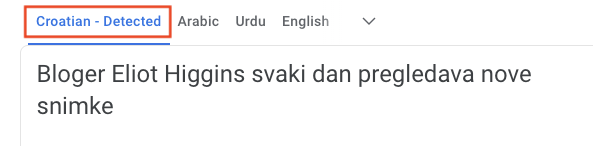
🔍 Initial Hypothesis:
The article and video featuring Eliot Higgins were produced by a Croatian publisher
4. Look up the country codes for the countries which use the language
Why: To limit our searches to croatian sites, we need to know the country code top-level domain [ccTLD] (e.g. .uk, .us).
Tools: Google Search
Sources: Wikipedia (but any source listing ccTLDs would work)
Result: The ccTLD for Croatia is .hr
5. Use the ccTLD to search for sites mentioning Eliot Higgins
Why: We've established that the caption is written in Croatian, thus the screenshot most likely comes from a Croatian outlet
Tools: Google Search
Search Prompt: "Eliot Higgins" site:.hr
Result: Found an article published by Vercernji list showing a picture of Eliot which matches the screenshot in the challenge listing.


🔍 Updated Hypothesis:
The article and video featuring Eliot Higgins were produced by Vecernji list
Stage 3: Search for publisher's YouTube channel and video
6. Translate article to English and search for a reference to a YouTube video or link
Why: I can't read Croatian, and it's easier to Ctrl+F when you're in the language you speak.
Tools: 
Sources: Vecernji list
Result: None - there is no mention of a YouTube video or link in the article
7. Search for publisher YouTube channel
Why: There was no link in the article, but we know a video exists. Maybe I can find it on their channel directly.
Tools: Google Search
Sources: YouTube
Search Prompt: vecernji youtube
Result: There is a channel called Vecernji list on YouTube with the same logo as the outlet website.
8. Search videos from publisher channel for Eliot Higgins
Why: Searching Vecernji list's video log directly means we can find the video more easily than a general YouTube search.
Tools: 
Search Prompt: "Eliot Higgins"
Result: None - There were no videos listed when searching for Eliot Higgins.
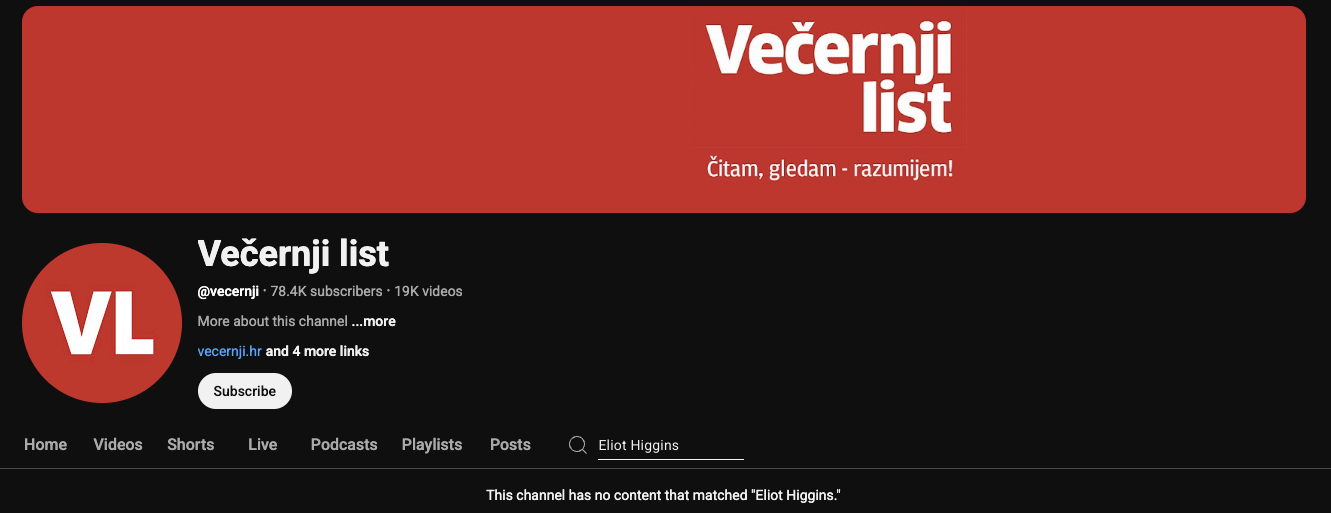
9. Search for video published by the publisher around the same date as the article was published: April 2, 2013
Why: It might simply be that the video may not mention Eliot's name. So, I’ll look through their back catalogue for videos released around the same date
Sources: 
Result: The oldest video on the channel is June 4, 2014, and the channel was listed in November 2013
🔍 Updated Hypothesis:
The article and video featuring Eliot Higgins were produced by Vecernji list but published on a different YouTube channel, perhaps an older channel or another outlet.
10. Search the publisher's X/Twitter to see if they posted a link to a YouTube video around the article date
Why: If the article was published by Vecernji list, they may have made reference to the video on X/Twitter.
Tools: Google Search,
X/Twitter Advanced Search,

Search Prompt: (from:vecernji_list) until:2013-04-03 since:2013-04-01
Sources:
X/Twitter
Result: Confirmed Vecernji list have been on X/Twitter since 2009, but no relevant tweet or link
11. Look for name changes of the publisher
Why: Maybe the listing is under a different publication name because Vecernji list has only had its current name more recently, and was called something else when the video was released.
Source: Wikipedia
Result: It's been called Vecernji list since 1959
Note: This was a silly mistake. The X/Twitter account had existed since 2009 and I already knew that. The article too was published by Vecernji list, but I thought that the site might have been updated if any name change has occurred. Regardless, this line of enquiry was largely irrelevant and a little reflection would have gone a long way to wasting time on it.
🔍 Updated Hypothesis:
The article and video featuring Eliot Higgins were produced by Vecernji list but published on a different YouTube channel not belonging to Vecernji list.
Stage 4: Search for journalist's YouTube channel and video
12. Find the journalist's YouTube channel
Why: To me, the most obvious next guess was that the article's journalist had a YouTube channel and the video had been posted there instead of on the outlet's channel.
Tools: Google Search
Sources: Vecernji list, 
Search Prompt: “Tomislav Krasnec” youtube
Result: Found a channel with the same name using the handle @krasnec. Listed as a "Journalist from Croatia working ... for Vecernji List"
13. Search journalist's YouTube channel for "Eliot Higgins"
Why: Like with the outlet's channel, it makes sense to simply check his catalogue for any mention of Eliot Higgins.
Tools: 
Search Prompt: “Eliot Higgins”
Sources: 
Result: A single video is returned featuring a thumbnail which matches the screenshot from Bellingcat and that was posted 12 years ago (2025 → 2013), consistent with our expectation.
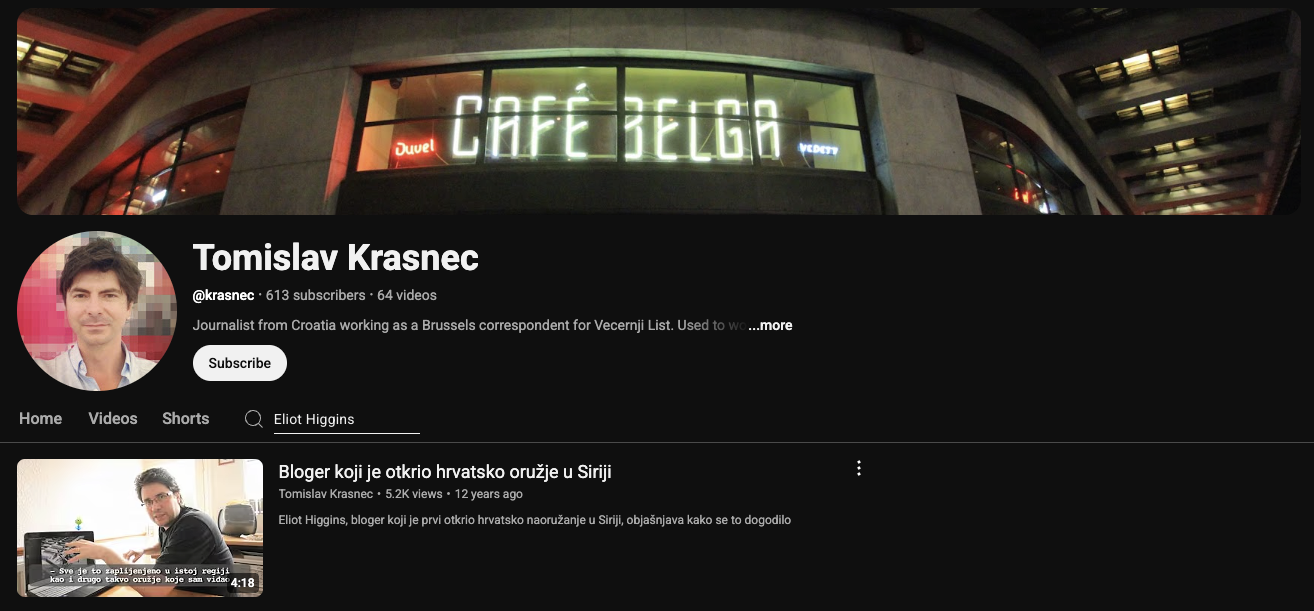
🔍 Updated Hypothesis:
The article and video featuring Eliot Higgins were produced by Vecernji list but published on the journalist Tomislav Krasnec's YouTube channel.
Stage 5: Verify video as primary source of footage
14. Watch YouTube video to confirm location, angle of screenshots etc
Why: The thumbnail could be referencing another video. We need to look through the footage to confirm that it is the likely primary source.
Sources: 
Result: Footage resembling the screenshot begins from 1:41, including the same camera angle, background, and the same content on the on-screen laptop. Video was released on April 6, 2013, four days after the article was published.

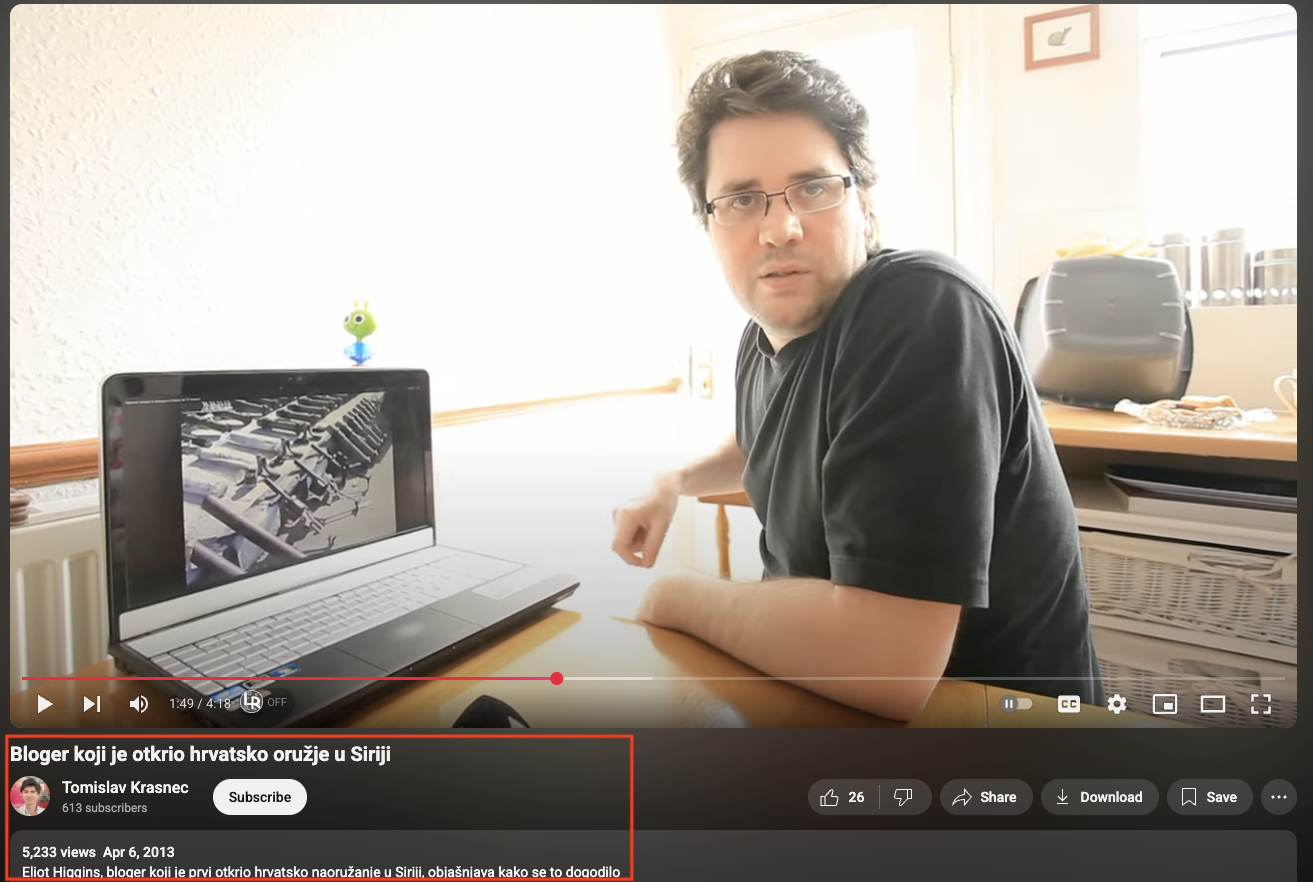
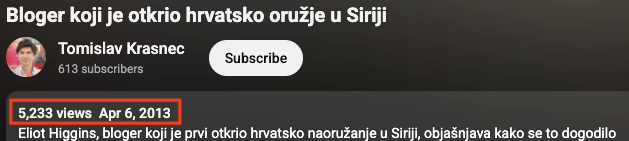
Conclusion
The video of the interview is listed on Youtube at https://www.youtube.com/watch?v=k7qd4Y6QAfY. Therefore, the answer for the challenge is: k7qd4Y6QAfY ← click to dismiss spoiler and input above to reveal the shortest path.
Reflections
I learnt a lot from this challenge. As I alluded to at the beginning, I think the most valuable lessons are learnt through the experience of trying and failing. So, here’s three lessons I learnt from doing it the hard way.
Lesson 1. Always confirm your findings as best you can
One of the things I realised was that in the real world there is no input box that tells you when you get the answer right. Instead, you have to build that evidence for yourself.
In a toy example like this challenge, you are often rewarded with clear feedback. For example, the thumbnail used for the article and the video matched the screenshot provided.
Admittedly, I didn’t consider this until aspect of an investigation until I was writing up this walkthrough. I saw the final video thumbnail, clicked on it, input the code and voila, I was right. That’s the difference between toy and real examples. The toy example answer is known and easily verifiable.
Accepting incorrect and un-supported findings and conclusions as fact can be detrimental to a real investigation: missing important information, chasing ill-defined leads, false accusations, etc.
Diligence is key.
Lesson 2. Filtering by date is extremely powerful
I admit that as a language nerd, I probably over-invested in the ability of the language/country dimension to provide a powerful filter.
Another fact that would have similarly eliminated 99% of the internet from our search was the year: 2013. Admittedly, I probably could and should have used filtering by date ranges more effectively in this challenge.
Using Google Search you can limit articles by date ranges (although only in a limited manner in the Advanced Search window). However, using before: and/or after: followed by the date in the format YYYY-MM-DD can be used in searches to restrict results.
In fact, as I wrote up this walkthrough, I decided to try out some date-range-restricted Google searches. Turns out searching “Bloger” AND "Eliot Higgins" before:2014-01-01 after:2013-01-01, covering the entire year of 2013, brings up the correct video as the only result.
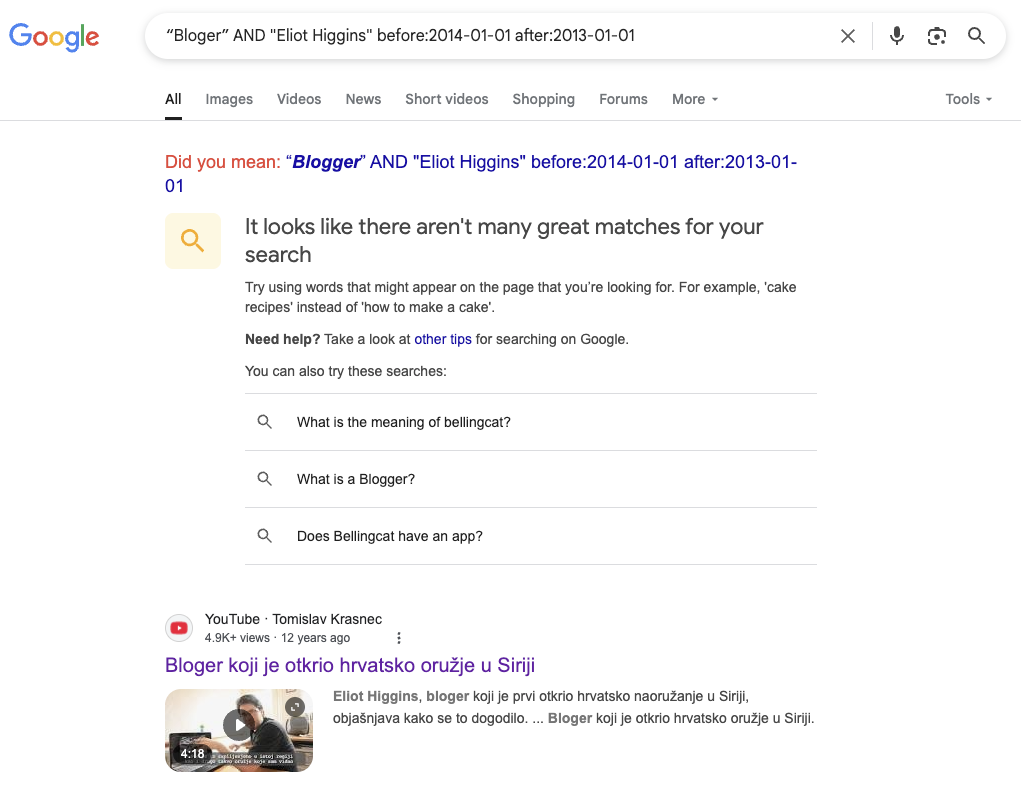
Looks like there was one last cheap & lazy search I missed after all...
Lesson 3. Right-click to translate pages with Google Translate (on Chrome)
I did this OSINT challenge using Brave (a Chromium browser) which had an automatic pop-up in the search bar when a translation of a page could be made. I thought that if the Google Translate button didn't come up in the search bar, I wasn't able to translate the page.
I know it's silly but I since discovered that one can right-click and select "Translate to English" anywhere on any page.
Not realising this made me scroll through nearly 50 tweets in Croatian before realising I could translate the entire X/Twitter feed. Maybe this tip is not useful for anyone else, but for me, important lesson.
Fin
If you made it this far, thank you for reading. I hope this walkthrough helped get you unstuck or gave you some ideas as to you how you might try to tackle the next challenge on your own.
This is the first time I've done a write up like this so I'd really appreciate any feedback or comments from anyone reading. You can find me on X/Twitter, Bluesky, and LinkedIn at the handle @rgmarchant. I'd love to hear from you, especially if you found the answer a completely different way to me. Please let me know!